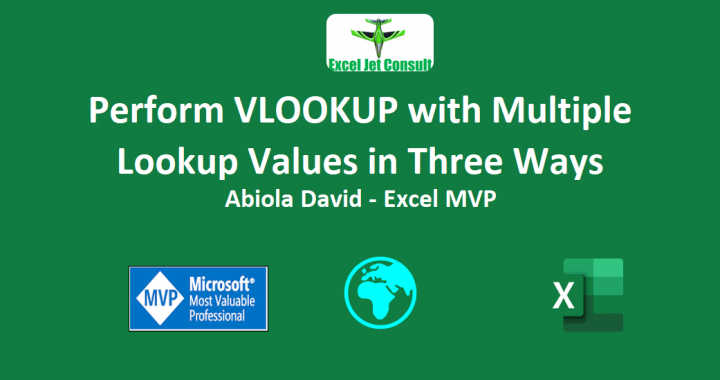In this video tutorial, I talked about the new feature recently discovered in Officer 365 Insider. I called the new feature as In-cells Data Types. The new features enables users subscribed to Insider to easily type in at least 3 recognizable Stock Tickers in three contiguous cells to be able to generate more information. This same rule applies to Geography
Continue readingOffice 365: Enabling Office Scripts
Welcome to Excel Jet Consult blog post. In this tutorial, we want to see how to enable Office Scripts in the Microsoft 365 Admin Center. Office Scripts allows users to automate repetitive tasks and it is currently in preview for Excel on the Web. If you’re working in an organization, you may have to contact the IT department to perform […]
Continue readingAdvanced: SUMPRODUCT with MID, LEFT & FIND Text Functions
Introduction Welcome to Excel Jet Consult blog post. In this tutorial, we will learn how to use advanced method to sum values using combination of MID, LEFT & FIND Text Functions. Let’s get started Sample Data In the caption below, we have sample data We want calculate the Total for Account Manager whose First Name is David and Country of operation is Nigeria. Based […]
Continue readingActivate Developer Tab
Welcome to Excel Jet Consul. In this tutorial, we want to see how to activate the Developer tab. Let’s get started To activate the developer tab, right-click on any of the tabs such as Home, Insert or any other Select Customize the Ribbon In the Excel Options dialogue box, check Developer Click OK. We should be able to see the […]
Continue readingSort Numeric Values in PivotTable in Two Ways
Welcome to Excel Jet Consult blog post. In this tutorial, we want to learn how to sort numeric values in PivotTable in two ways. Let’s get started In the caption below, we have data to work with First Method We want to sort the Sum of Total in Descending Oder in the first PivotTable Report Click on the Account Manager […]
Continue readingPerform VLOOKUP with Multiple Lookup Values in Three Ways
Welcome to Excel Jet Consult. In this tutorial, we will learn how to perform VLOOKUP with multiple lookup values in three ways. Let’s get started In the caption below, we have a sample data to work with Note, we have list data validation in cells F2:H2. So, we want to return the Sales Total result for Abiola David with States […]
Continue readingFull Pyramid Clustered Column Chart Shape
Welcome to Excel Jet Consult blog post. In this tutorial, we want to learn how to format our column chart using Full Pyramid shape. Let’s get started We have a sample data as seen in the caption below Create 3-D Column Chart The column shape where the full pyramid is embedded in 3-D Column and Bar Charts. Hence, we need […]
Continue readingDeploying Single Slicer on Multiple Pivot Tables With Different Data Sources
Welcome to Excel Jet Consult blog post. In this tutorial, we want to learn how to deploy single Slicer to filter multiple Pivot Tables with different data sources. Let’s get started In the caption below, we have two Excel Tables. The first Table spans from column A to C while the second Table spans from column E to F In […]
Continue readingNon-contiguous Columns Values Addition using Paste Special
Welcome to Excel Jet Consult blog post. In this tutorial, we will learn how to perform non-contiguous columns values addition using the conventional and Paste Special methods. Let’s get started In the caption below, we have a sample transaction data. We have Cost Price and Retail Price in columns E and G respectively. For this business, the Cost Price of […]
Continue readingVLOOKUP VS. XLOOKUP
Welcome to Excel Jet Consult blog post. In this video tutorial, I demonstrate how to use the VLOOKUP and the new XLOOKUP. Enjoy the video
Continue reading