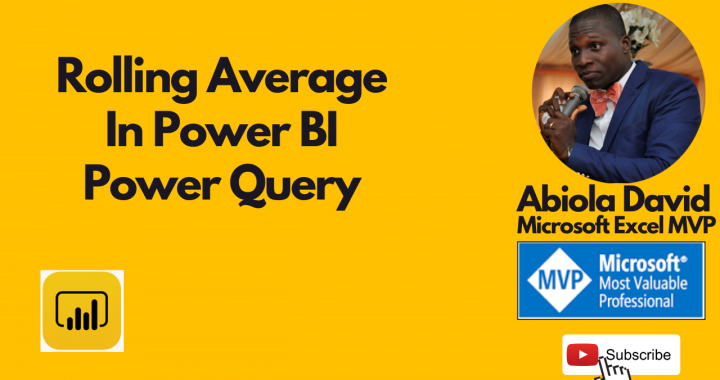Welcome to Excel Jet Consult blog post. In this tutorial, we want to know about the newly added feature to Office 365 users. The name of the feature is Microsoft Search which replaces Tell me what you want to do. The Microsoft Search is available in Excel, Word and PowerPoint in Office 365 only as at the time of writing […]
Continue readingExcel Office 365: Ideas
Welcome to Excel Jet Consult blog post. In this tutorial, we will learn how to use the new Ideas tool in Excel available to Office 365 users. The Ideas enables users to have a deeper understanding of data through high-level visual and summaries, trends and patterns. The Ideas tool is in the Home tab as seen in the caption below […]
Continue readingLocking Objects
Welcome to Excel Jet Consult blog post. In this tutorial, we will learn how to lock objects in our report. Quite often, when we create our dashboard which involves so many steps, we’d like the report to be dynamic and not to be moved around or disorganized when interacting with the report. Power BI provides the functionality that enables locking […]
Continue readingDAYS Function
Welcome to Excel Jet Consult blog post. In this tutorial, we will learn about the DAYS function and how we can use it to calculate dates between two dates. Let’s get started DAYS Function returns the number of dates between two days DAYS Syntax =DAYS(end_date, start_date) In the caption below, we want to calculate how man days that is in […]
Continue readingExcel VBA: How To Create Drop-Down List In Different Ways
Welcome to Excel Jet Consult blog post. In this tutorial, we will learn different ways of creating a drop-down list in Excel VBA. Let’s get started The first thing we need to do is to have the Developer tab available: To activate the Developer tab: Execute ALT + FT In the Excel Options dialogue box, click on Customize Ribbon Check Developer tab […]
Continue readingIF and Or Functions in Power Query & Power BI DAX
Welcome to Excel Jet Consult blog post. In this tutorial, we will how to use IF & OR functions in Power Query and Power BI DAX. Let’s get started DEFINITION OF TERMS IF Function evaluates whether a condition is satisfied and returns one value if TRUE and another value if FALSE IF Syntax =IF(LogicalTest, ResultIfTrue, [ResultIfFalse]) OR Function evaluates whether […]
Continue readingPermanently Tabulate Pivot Table Report & Repeat All Item Labels
Welcome to Excel Jet Consult blog post. In this tutorial, we will learn how to permanently tabulate Pivot Table report and how to repeats all item labels. Let’s get started. In the caption below, we have a Pivot Table report showing Sum of Total by States and Account Manager. Notice that, we have Row Labels in cell A3 where the […]
Continue readingUNICHAR & REPT DAX Functions
Welcome to Excel Jet Consult blog post. In this tutorial, we will learn how to use the UNICHAR Dax function to add check-marks to our data in Power BI. Let’s get started UNICHAR Function returns the Unicode character that is referenced by the given numeric value. UNICHAR Syntax =UNICHAR(number) REPT Function repeat text over a given number of times REPT […]
Continue readingRolling Average In Power BI Power Query
Welcome to Excel Jet Consult blog post. In this tutorial, we will learn how to dynamically calculate Rolling Average in Power BI Power Query. Let’s get started. Statistically, Rolling Average or Running Average is a calculation that analyzes data points by creating a series of averages of different subsets of a comprehensive data set. In the caption below, we have […]
Continue readingSAMEPERIODLASTYEAR DAX Function
Welcome to Excel Jet Consult blog post. In this video tutorial, we learn how to use the SAMEPERIODLASTYEAR DAX Time Intelligence function.
Continue reading