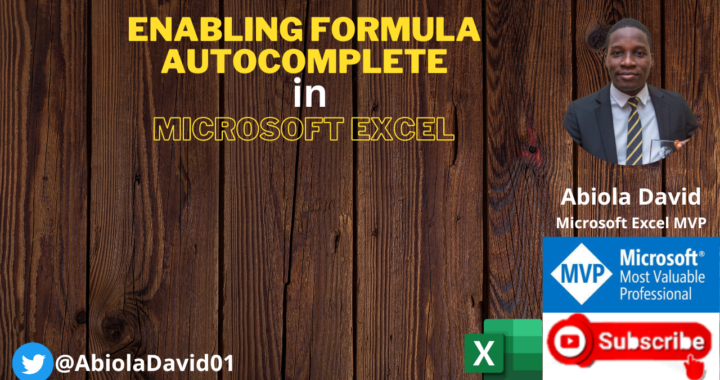Welcome to Excel Jet Consult blog post. In this tutorial, we are going to learn how to retrieve day of the week from date value using Custom Formatting. Let’s get started Sample Dataset The screenshot below shows the dataset in columns A and B Retrieve Day From Date Values Based on the sample dataset screenshot above, it can be seen […]
Continue readingEnabling Formula AutoComplete
Welcome to Excel Jet Consult blog post. In this tutorial, we are going to learn how to enable Formula Auto Complete feature in Excel. Let’s get started. In the screenshot below, we are trying to use the XLOOKUP function to return the qty, price and total values for the Gas Cooker Product in cell G2. While typing the function name, […]
Continue readingExtract Top 5 Transactions By Units Sold
Welcome to Excel Jet Consult blog post. In this tutorial, we will learn how to Extract Top 5 Transactions By Units Sold. Let’t get started SAMPLE DATA In the screenshot below, we have a sample sales dataset containing a handful of columns and rows. Extract Top 5 Transactions By Units Sold To extract the top 5 transactions by units sold, […]
Continue readingExtract Unique Values from Multiple Columns using VSTACK, HSTACK & UNIQUE Functions
Welcome to Excel Jet Consult blog post. In this tutorial, we will learn how to Extract Unique Values from Multiple Columns using HSTACK & UNIQUE Functions. Let’s get started SAMPLE DATA The screenshot below shows the three columns sample dataset. HSTACK Function The HSTACK Function appends arrays horizontally and in sequence to return a larger array. Syntax =HSTACK(array1,[array2],…) UNIQUE […]
Continue readingSimultaneously Insert Blank Line after each rows and Sort Descending in Excel
Welcome to Excel Jet Consult blog post. In this Excel video, I demo how to Simultaneously Insert Blank Line after each rows and Sort Descending. If you enjoy this blog post and video, like, share, comment and subscribe to this channel Video Do watch the video below Sample Data The screenshot below shows the sample data of a sales report […]
Continue readingImproved Recommended PivotTables in Excel
Welcome to Excel Jet Consult blog post. This video demonstrates the newly improved PivotTables Recommendation. Like, Share, Comment and Subscribe Video
Continue readingFind and Replace Values in a Specific Column in Excel
Welcome to Excel Jet Consult blog post. In this video, I demo how to “Find and Replace Values in a Specific Column in Excel” If you enjoy this video, like, share, comment and subscribe to this channel Video
Continue readingWhy You Should Use Named Ranges in Your Excel Formulas
Welcome to Excel Jet Consult blog post. In this tutorial, I demo, “Why You Should Use Named Ranges in Your Excel Formulas.” If you enjoy this video, like share, comment and subscribe Video
Continue readingInteractively Filter Multiple PivotTable Reports and PivotCharts using Timeline
Welcome to Excel Jet Consult blog post. IN this video, I demo how to Interactively Filter Multiple PivotTable Reports and PivotCharts using Timeline. If you enjoy this video, like, share, comment and subscribe to this channel Video
Continue readingOFFSET Function to Return a Specific Range
Welcome to Excel Jet Consult blog post. In this tutorial, we will learn how to use the OFFSET function to return a specific range within dataset. Let’s get started. SAMPLE DATA The screenshot below shows the sample data with six columns and 22 rows OFFSET FUNCTION The OFFSET Function returns a reference to a range that is a specified number […]
Continue reading