Welcome to Excel Jet Consult blog post. In this tutorial, we will learn about the DAYS function and how we can use it to calculate dates between two dates. Let’s get started
- DAYS Function returns the number of dates between two days
- DAYS Syntax =DAYS(end_date, start_date)
In the caption below, we want to calculate how man days that is in between the goods Shipment Date and the Order Date. Note, the data is stored in Excel table
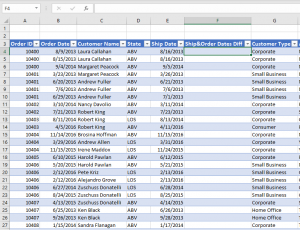
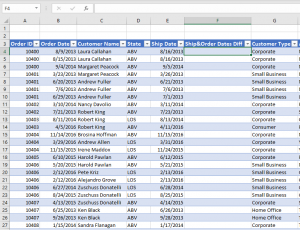
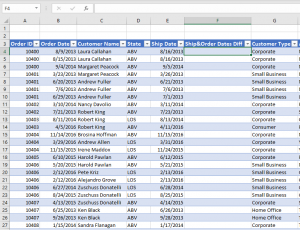
- In cell F4, execute the formula: =DAYS([@[Ship Date]],[@[Order Date]])
[@[Ship Date]] represent the end date in structured reference
[@[Order Date]] represent the start date in structured reference



In the caption above, we discovered that the output is displayed in date format. This is primarily because column F is formatted as Date. Therefore, all we need to do is select all the column values and apply General formatting
- In cell F4, execute CTRL + SHIFT + Down Arrow
- In the Number group of the Home tab, click on the drop-down and select General



In the caption above, we can see that there are 7 day between the Ship Date and Order Date of the first transaction in row 4
